« Fixing “There was an error creating a child process for this terminal” | Home | Solving “XAMPP: Couldn’t start MySQL!” »
Disable annoying update manager behaviour in Ubuntu 9.04
By admin | May 15, 2009
After the upgrade to Ubuntu 9.04, the update manager will consistently try to pester you with upgrades, even if you select to not check for updates to Ubuntu. This behaviour annoys users because it attempts to force people to upgrade packages when they might be doing something important on the computer and also always comes up when you least expect it. You can revert this behaviour to the previous way of showing a notification in the system tray:
- Open a terminal.
- Enter “gconftool -s –type bool /apps/update-notifier/auto_launch false“.
- Type “exit” to exit the terminal.
If you found this article helpful or interesting, please help Compdigitec spread the word. Don’t forget to subscribe to Compdigitec Labs for more useful and interesting articles!
Topics: Linux | 3 Comments »

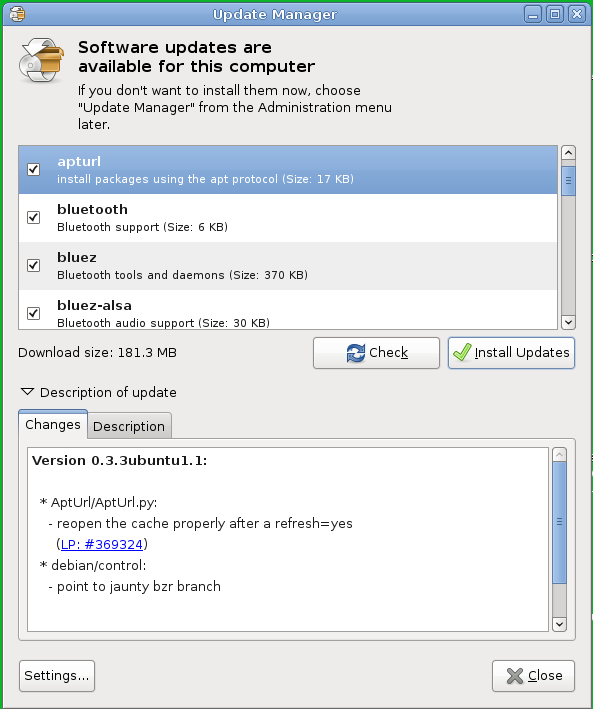
July 24th, 2009 at 12:45
FYI, I had to use the ‘-t’ option, instead of ‘-type’ (did you mean ‘–type’?)
July 24th, 2009 at 12:47
Ohhh, your blogging engine turns two seperate dashes into a long dash.
July 24th, 2009 at 20:50
[…] your blogging engine and you attempt to post code or programming related posts, you may find that WordPress will mess up your code. This was pointed out to us by a commenter on the aforementioned page. Out of the side, the guide […]