« XHTML-compliant way to embed Macromedia Flash | Home | How to add entries by UUID to /etc/fstab »
Fixing “Write Error – the file could not be written” error in OpenOffice.org on Ubuntu
By admin | May 6, 2010
In OpenOffice.org on Ubuntu by default, the package openoffice.org-java-common is not installed. As a result, when you try to save using some filters in OpenOffice.org that require the Java Runtime, you may experience the error as a result. To fix, this install the package openoffice.org-java-common:
sudo apt-get install openoffice.org-java-common
This should fix the error, however you must restart OpenOffice.org for this to take effect.
If you found this article helpful or interesting, please help Compdigitec spread the word. Don’t forget to subscribe to Compdigitec Labs for more useful and interesting articles!
Topics: Linux | 4 Comments »

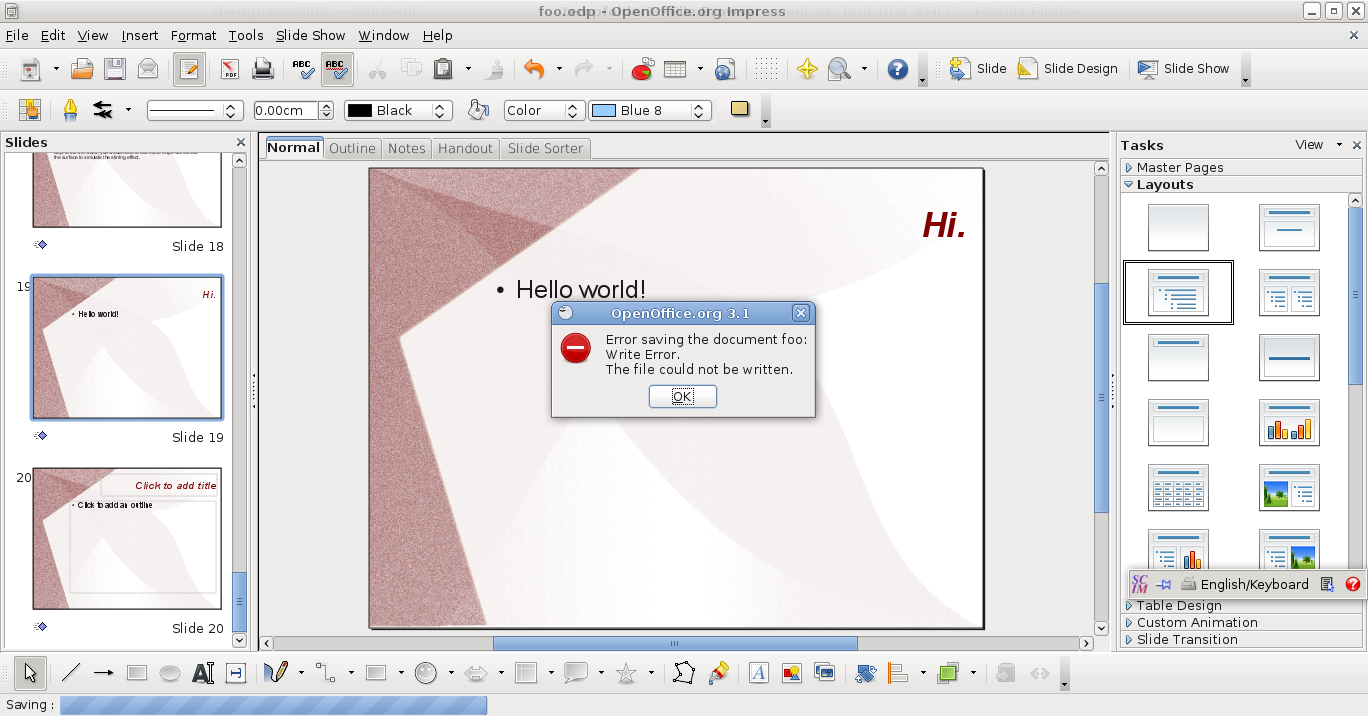
September 23rd, 2011 at 15:23
A big thank you !
Simple, efficient
Linux is really nice !
March 30th, 2025 at 01:57
… [Trackback]
[…] Find More on that Topic: compdigitec.com/labs/2010/05/06/fixing-write-error-the-file-could-not-be-written-error-in-openoffice-on-ubuntu/ […]
April 11th, 2025 at 10:59
… [Trackback]
[…] Here you can find 69596 additional Info on that Topic: compdigitec.com/labs/2010/05/06/fixing-write-error-the-file-could-not-be-written-error-in-openoffice-on-ubuntu/ […]
April 15th, 2025 at 18:36
… [Trackback]
[…] Read More here to that Topic: compdigitec.com/labs/2010/05/06/fixing-write-error-the-file-could-not-be-written-error-in-openoffice-on-ubuntu/ […]