« Getting the direct link of a SkyDrive file transparently using PHP | Home | Setting up a ProFTPd port-based VirtualHost »
Microsoft Word 2010 and colour depth
By admin | February 5, 2011
Normally, the appearance of the Office 2010 application on the Windows operating system is the one with a high colour depth with the modern icons. However, if you are accessing an Office 2010 application through a remote access application like VNC or Remote Desktop or if you have a graphics card which is not capable of supporting high colour or higher or if the graphics card is misconfigured, then you might end up with a really “classic” look in Microsoft Word using Office 2000-style icons and a low colour scheme:
To restore the appearance to the full colour style, simply set the colour depth of the operating system to 16-bit or higher by right clicking on the Desktop, selecting Properties and going to the Settings tab, or by selecting Display Resolution, Advanced and going to the Monitor tab. If you want to trigger this look, simply set your colour depth using the same method to 256 colours, and you should be all set.
If you found this article helpful or interesting, please help Compdigitec spread the word. Don’t forget to subscribe to Compdigitec Labs for more useful and interesting articles!
Topics: Windows | 1 Comment »

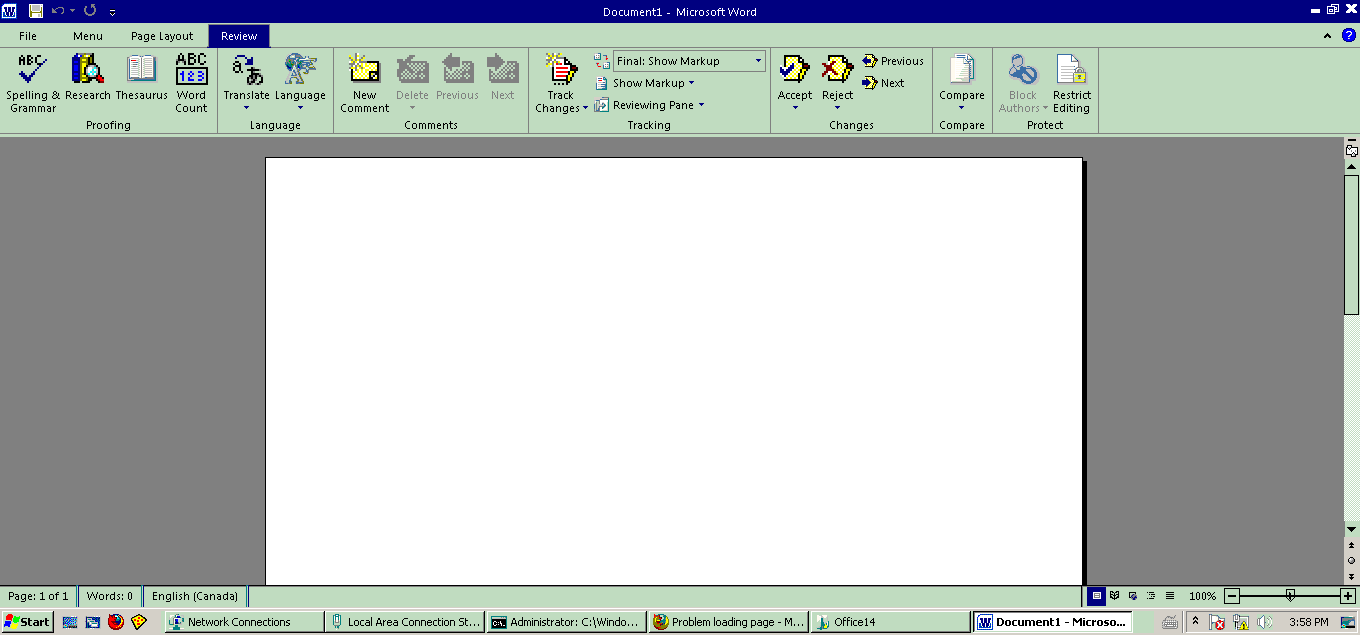
March 26th, 2025 at 05:48
… [Trackback]
[…] Read More Information here to that Topic: compdigitec.com/labs/2011/02/05/microsoft-word-2010-and-colour-depth/ […]