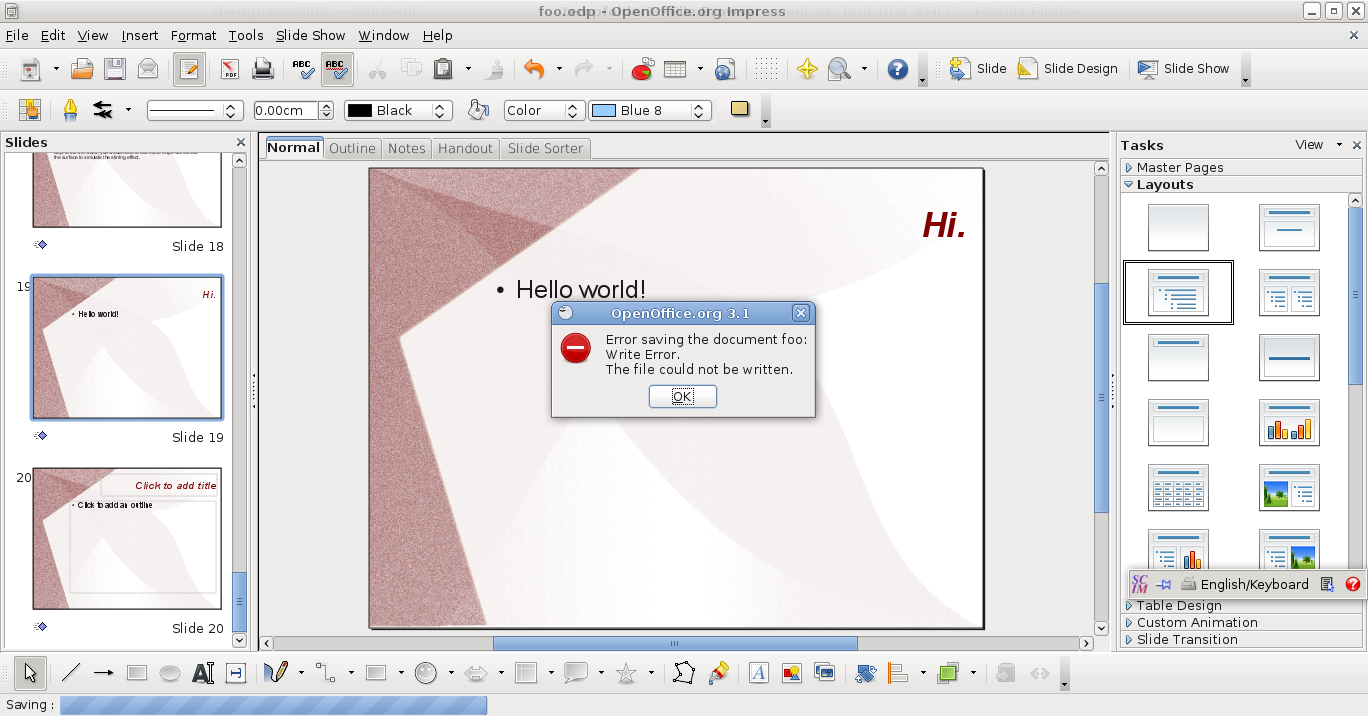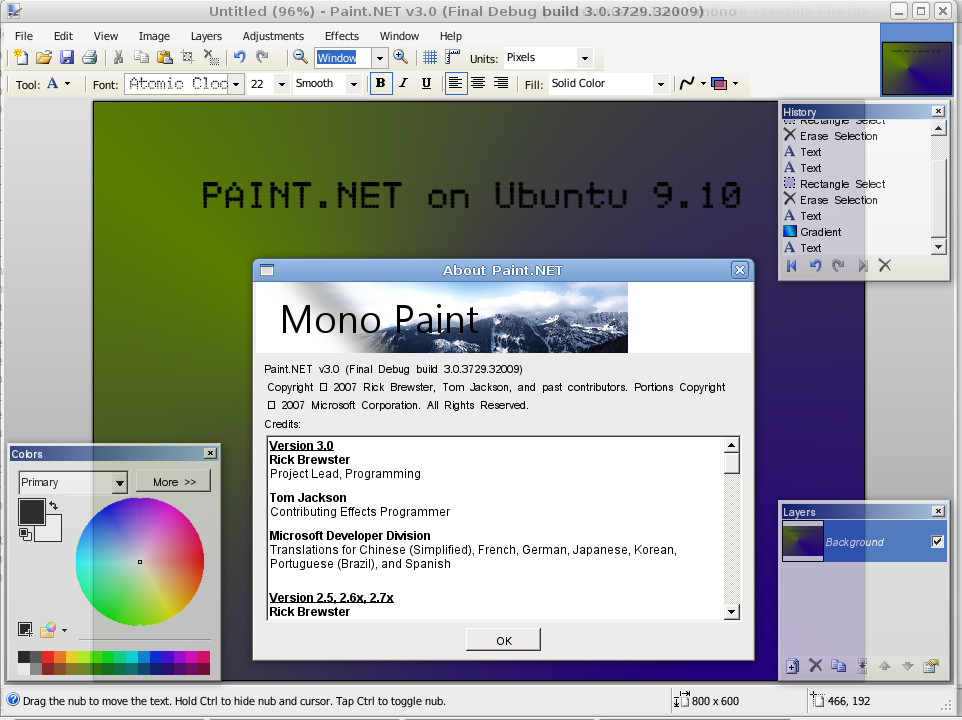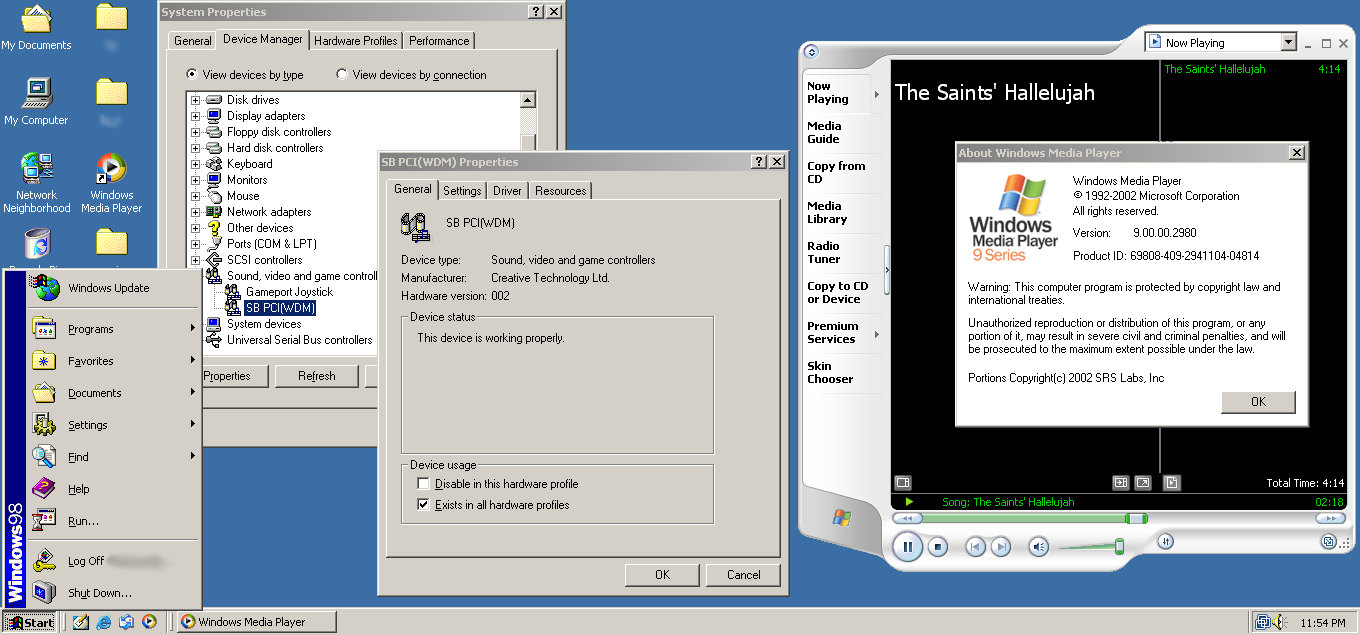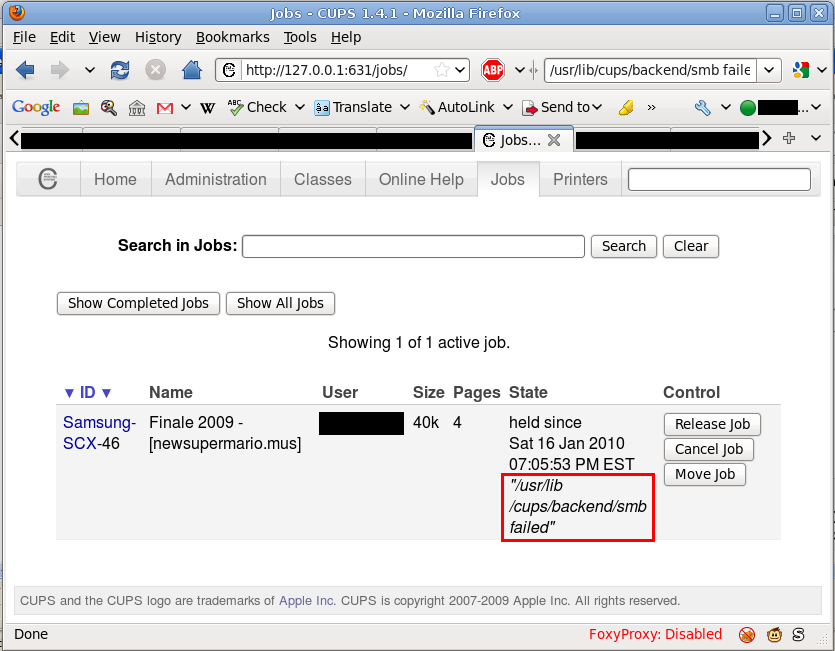Solving “The name … does not exist in the current context” in ASP.NET
By admin | July 7, 2010
A little-known fact is that in ASP.NET is that you cannot have two copies of the same ASP.NET web page in the same folder, or it will attempt to load elements (such as controls) from the (usually) wrong page, and end up confusing itself, resulting in the error “The name … does not exist in the current context”. This can be very confusing as you try to figure out why it is not working even though it looks like you are doing it correctly.
To resolve this, make sure there are no copies of the page in the same folder (such as things like backup files, accidental copies, etc) in the same folder. Either move them to a different folder or rename their extensions: .aspx to .aspxold and .cs to .csold.
Topics: Internet, Windows | 2 Comments »
How to add entries by UUID to /etc/fstab
By admin | June 30, 2010
Normally in Linux, one would be able to add entries to the /etc/fstab file by using the standard /dev/xdx notation. However, what happens when we add or remove some partitions and hard disks? In this case, it would completely throw off the entries resulting in you not being able to access your partition. As a result, it is also possible to mount using UUID (Universally Unique Identifier)s. This way you will still be able to access your partitions even if they are shuffled around.
To get the UUID of a partition:
blkid /dev/<em>xxxx</em> -s UUID
and it will output something like this:
/dev/<em>xxxx</em>: UUID="1fa6e8df-f05a-4c7c-b30a-cd3c1b2bcebd"
and then you can use the UUID to add a line in /etc/fstab:
UUID=1fa6e8df-f05a-4c7c-b30a-cd3c1b2bcebd /media/mountpoint ext4 defaults 0 1
Topics: Linux | 4 Comments »
Fixing “Write Error – the file could not be written” error in OpenOffice.org on Ubuntu
By admin | May 6, 2010
In OpenOffice.org on Ubuntu by default, the package openoffice.org-java-common is not installed. As a result, when you try to save using some filters in OpenOffice.org that require the Java Runtime, you may experience the error as a result. To fix, this install the package openoffice.org-java-common:
sudo apt-get install openoffice.org-java-common
This should fix the error, however you must restart OpenOffice.org for this to take effect.
Topics: Linux | 4 Comments »
XHTML-compliant way to embed Macromedia Flash
By admin | April 30, 2010
For many years, people have been using complicated, ugly ways to forcibly embed their Macromedia Flash content into their webpages. There have been several ways, usually using the non-standard <embed> element or other fancy IE-only <object> hacks. But now, we have a safe, bug-free, validator-safe way to embed Flash that passes the HTML 5 and XHTML 1.0 standards.
Presenting…
<object type="application/x-shockwave-flash" data="replace_this.swf" width="720" height="540">
<param name="movie" value="replace_this.swf" />
</object>
Topics: (X)HTML | 5 Comments »
How to enable symlink following in Samba
By admin | March 30, 2010
 After a recent samba update, it appears that the Samba team has decided to set their default for the “unix extensions” to yes after an update. Unfortunately, even though this means that Unix clients will now be able to create symlinks on smbfs-mounted file system, it still means that some Unix clients who wish to access where the symlink leads instead of the symlink itself. This also includes Windows clients, who have no idea of what a symlink is, and as a result error out with a “Access is denied” message. In order to access where the symlink resides one must disable “unix extensions” in smb.conf.
After a recent samba update, it appears that the Samba team has decided to set their default for the “unix extensions” to yes after an update. Unfortunately, even though this means that Unix clients will now be able to create symlinks on smbfs-mounted file system, it still means that some Unix clients who wish to access where the symlink leads instead of the symlink itself. This also includes Windows clients, who have no idea of what a symlink is, and as a result error out with a “Access is denied” message. In order to access where the symlink resides one must disable “unix extensions” in smb.conf.
Open up a text editor:
sudo nano -w /etc/samba/smb.conf
and add the line:
unix extensions = no
right after the [general] section. Save by pressing Ctrl-O and then restart samba:
sudo /etc/init.d/samba restart
Symlink following should now work properly.
Topics: Linux | 8 Comments »
How to force a CD/DVD drive to eject in Linux
By admin | March 20, 2010
Usually, the CD drive in Linux is pretty permissive just like in Windows, where one can eject and insert discs at any time. However, sometimes some random bugs in various application show up when you eject a disk while reading, and the operating system no longer honours any requests to eject (e.g. pressing the eject button the physical drive) because the application is still waiting for the request to complete.
Normally, pressing the eject icon next to the drive in Nautilus would work and usually this command too:
eject
However, even that sometimes doesn’t work properly. Therefore, we need to use cdrecord to forcibly eject:
cdrecord -eject
This usually will cause the CD tray to eject. However it is recommended that you eject normally by using the eject command as forced ejects could create problems with programs.
If you found this article helpful or interesting, please help Compdigitec spread the word. Don’t forget to subscribe to Compdigitec Labs for more interesting articles!
Topics: Linux | 2 Comments »
Paint.NET on Ubuntu Linux 9.10
By admin | March 18, 2010
Paint.NET is a very powerful yet simple to use raster graphics editor that used to be under the free MIT-license. Even though the author has now closed its sources we can always run an older version of it (3.0) since there are no effective major changes. There is already a porting in progress by Miguel de Icaza but there unfortunately was no compiled package that has been compiled yet. Here is a compiled binary if you wish to use it on Ubuntu for now without having to compile yourself. You still need Mono installed, of course.
Download
To run
Press Alt-F2 and type in:
paintdotnet
For convenience you may wish to to add a link in your applications menu for easy access.
If you found this article helpful or interesting, please help Compdigitec spread the word. Don’t forget to subscribe to Compdigitec Labs for more interesting articles!
Topics: Linux | 7 Comments »
Sound in Windows 98 on VMware
By admin | February 27, 2010
By default, even after installing the VMWare Tools provided by VMWare (Player, Workstation or Server), the VMWare Tools package still does not install an audio driver, even though it installed a mouse driver and a SVGA driver for true colour graphics. However, most of the time we would like some audio in Windows 9x guests, whether to test old Win9x applications or to have a copy of Windows to run Windows-only software that refuses to run under Linux or Wine.
Requirements
- DirectX 9.0 (important, very important, without it you’ll get the dreaded NTKERN.VXD and MMDEVLDR.VXD errors)
- Creative Ensoniq AudioPCI drivers (the card emulated by VMware)
- eapci8m.ecw (if you want to play MIDI files), backup download
- Windows 9x (98 FE or SE, but should work on all versions of Windows) running in…
- A VMWare product (any, be it Server, Player or Workstation) with VMWare Tools installed.
Steps
- Run SBPCI_WebDrvsV5_12_01.exe and install it, but do not reboot.
- Move eapci8m.ecw to C:\windows\system.
- Install DirectX 9 (directx_9c_redist.exe).
- Now restart the system.
- After logging in, sound should start working. Enjoy!
Troubleshooting The NTKERN.VXD and MMDEVLDR.VXD device loader(s) for this device could not load the device driver. (Code 2)
This error message results because the code used by Creative Technology, Inc uses APIs from DirectX or other supporting libraries that are not incuded by default with Windows 98. Installing the DirectX 9 package did however fix the problem.
Topics: Windows | 28 Comments »
Fixing “/usr/lib/cups/backend/smb failed” error in Ubuntu
By admin | January 16, 2010
The new setups for printing has been modernized in Ubuntu 9.10 and 9.04 work perfectly most of the time, but sometimes a misbehaving script or update decides to have its own mind and messes up all the permissions for CUPS to work properly. Here is a guide to restore the former printing versatility before the mess-up.
To fix the permission errors:
sudo chown root -hR /usr/lib/cups/backend sudo chmod 755 -hR /usr/lib/cups/backend sudo aa-complain cupsd sudo chmod a+x /usr/lib/cups/backend/smb sudo chmod a+x /usr/lib/cups/backend
Also make sure your Windows printer is actually accessible in order to prevent further access issues. In addition, to access the CUPS web interface just navigate to http://127.0.0.1:631/. When it asks for your password, use your Linux login.
Topics: Linux | 7 Comments »
Windows SteadyState – a free DeepFreeze?
By admin | January 8, 2010
For quite a while, the program Faronics DeepFreeze has been the standard program for locking down Windows installations against abuse by end-users. However, now even Microsoft themselves are trying to obtain a piece of this pie with a new freeware called Windows SteadyState.
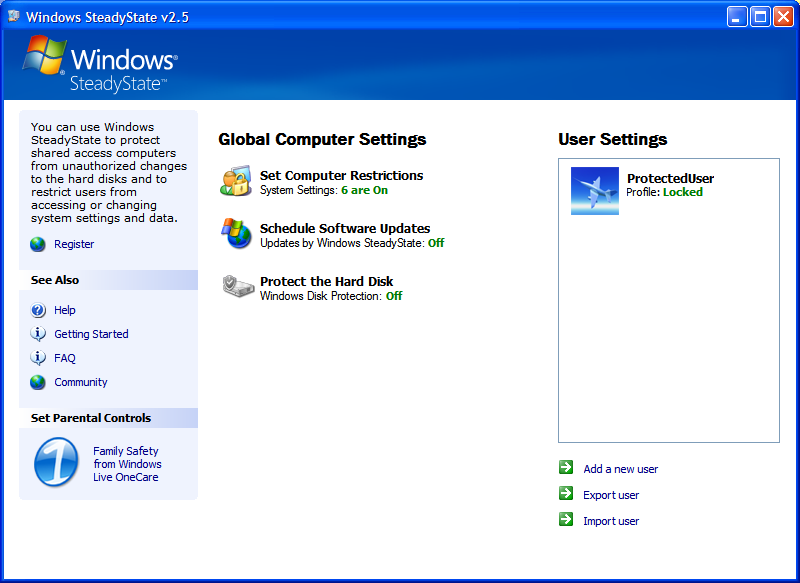 This new program can act just like the full DeepFreeze program and can even protect user profiles and lock down the system for certain users. To freeze the hard drive it is a simple matter composing of:
This new program can act just like the full DeepFreeze program and can even protect user profiles and lock down the system for certain users. To freeze the hard drive it is a simple matter composing of:
- Open the SteadyState application.
- Select the “Protect the Hard Disk” option.
- Reboot!
However, this new program also has some limitations, such as no Group Policy integration, no ability to choose which drives to freeze and no full protection like those offered by DeepFreeze. However, this program is much more cheaper than DeepFreeze ($0) and is suited for those who don’t need the full protection of DeepFreeze. You can download Windows SteadyState here, but your systems must be able to pass WGA successfully. If you can’t or don’t want to install the WGA component you can directly download it from Microsoft.
If you found this article helpful or interesting, please help Compdigitec spread the word. Don’t forget to subscribe to Compdigitec Labs for more interesting articles!
Topics: Windows | 1 Comment »